New clips filter and history button for Twitch VODs and streamer profile search!
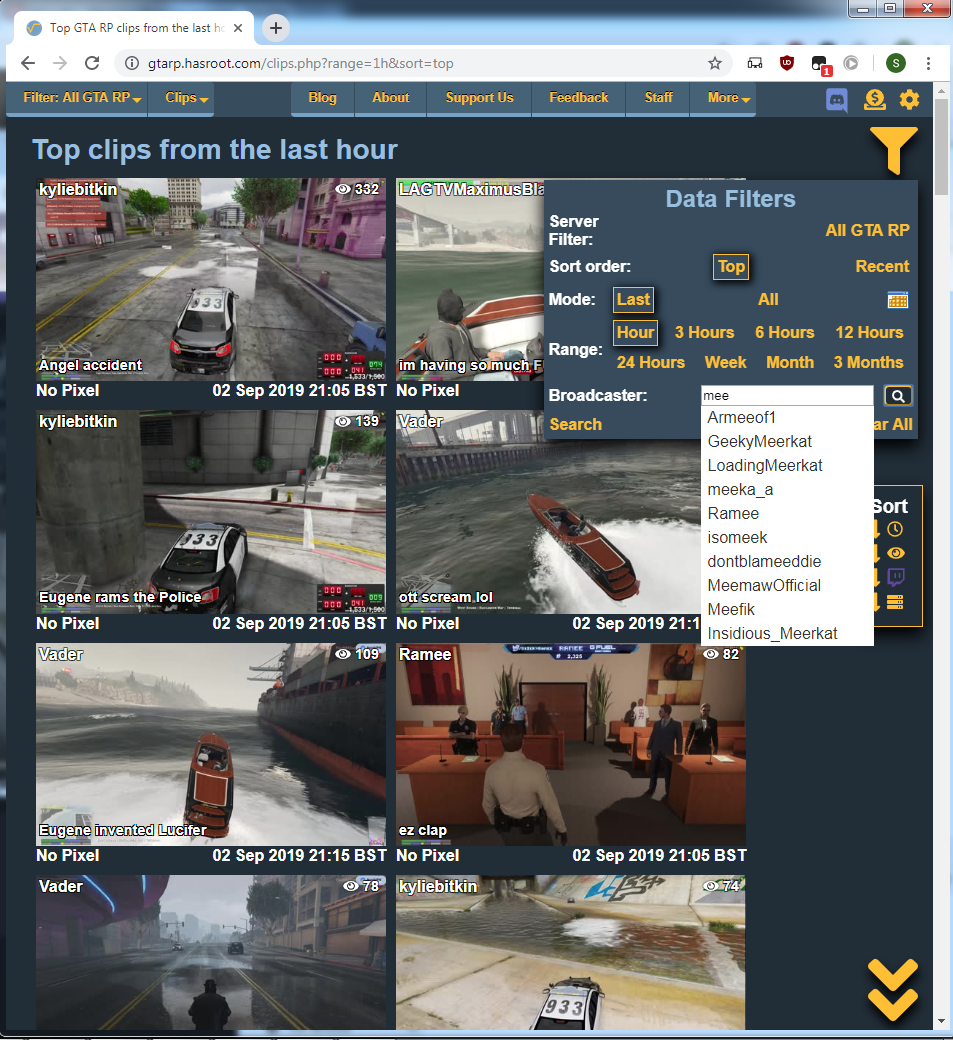
So today I pushed a new update I have been working on for the past week, it was motivated by Action asking if there was any way to search a specific streamers clips. It seemed like something we should offer especially now that we have our own server to go wild with. While working on it I ended up fixing a ton of other bugs and finally got around to making the VOD script available. I also spent a LOT of time experimenting with indexes. The new changes meant I really had to make sure things were going to scale and once again they now scale better than ever! lol. I wont ramble too much and will just get into the changes as there are a few to cover.
Clips - The new changes
- You can now filter by streamer and we have a new UI for filtering the data.
- You can now check clips from the last hour, 3 hours, 6 hours, and 12 hours allowing you to catch up on just the newest clips that you missed.
- Rewrote the infinite scroll for the clips page, should be much better now and increased the amount pulled per request and shown per chunk.
User Scripts
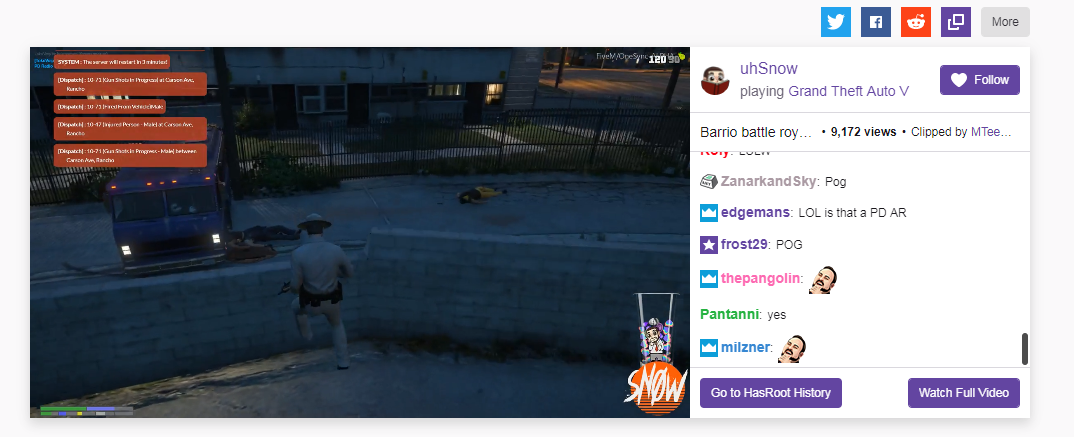
A while ago someone requested the functionality to open clips from our site in a new tab using ctrl click or middle mouse button rather than using our built in clip viewer. I thought it was a good idea but I was a little bit hesitant because it removed the 'view from other perspectives' functionality. So I made a script to replicate this when you opened clips from our site however I did not want it to inject it on every clip a user went to as it felt rude :p Some people did want that functionality so I had initially just made a variable that you could edit to toggle if it would but it was only meant to be a short term solution.
I had planned to make a page on the site where you could choose which version you would prefer and maybe offer some other scripts within a week or two after launching the change. Spoiler alert, it it took a bit longer than I had intended but I have finally made the user script page where you can pick which version you want.
Go to history from current time in VOD
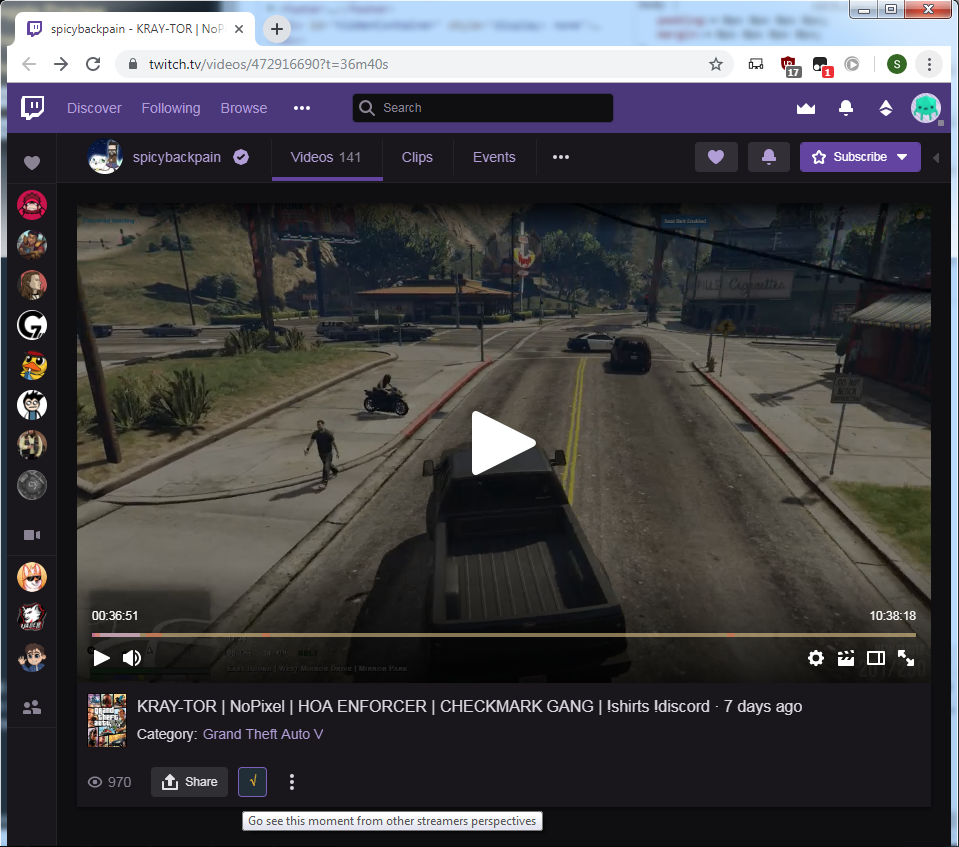
And with it comes a script some of you may have heard about but I haven't released publicly yet. It adds a history button to all Twitch VODs that when clicked takes you to the history page showing all streamers from the server at the current time you are watching. No more trying to synchronize via hovering over timelines or doing math using VOD times. I had been reluctant to share this script initially because we were on free hosting and it was starting to feel like I was pushing the boundaries in regards to what I was doing with the server. I am really happy I can finally release it.
When you hover over the button the script will request the history data from our server. If we have data for that VOD it will add highlighted segments to the VOD timeline in the same way muted segments are but golden instead. These segments represent the times of the VOD we have data for. This script supports multiple servers per VOD and will keep up with you browsing around twitch, resetting as needed.
Click here to install the history button on clips or VODs!
The future for the clips filter
Currently I am still limiting the potential search options to make sure that it will scale, as you may have noticed I can be a bit paranoid lol. We have had periods in the past where the site got slowed down to a crawl so it has always made me tread carefully. That being said I intend to add proper start and end dates and title searching if it can scale well. If you have any ideas for more filters let us know, another potential one Action has suggested searching by the person who made the clip which we may also add in the future. Also some form of voting on clips is something I would like but there is the question of how do I prevent spam voting, make everyone capatcha or some sort of auth system. If you have any ideas let me know.
General Changes
- Lots of bug fixes, there was an insane old bug causing cookies to get really messed up when I added new servers.
- Yet more database optimisations, this is a recurring theme but I am learning as I go.
- Reworked the clip viewer to put capatchas and errors where users will actually notice them
- Clips viewer bug fixes for reCAPATCHA and it wasn't accepting certain slugs.
- Made history page close clip viewer when finding history from clip
- Streamer profile pages now have links to view more of their new / top clips.
- Added Negative Dead RP as a tracked server after a few feedback requests. If there is a server with good streamer activity you want us to consider let us know!
Ramble
If the blog wasn't long enough here's more. We have a new top supporter minipunch! With his second donation he has taken the top spot, I really need to add more features to showcase our supporters but given we don't have too many it hasn't been a priority. Lately though we have had a lot more support than usual and it means a lot to me especially now that the server costs have increased. It really does make me feel appreciated for the work I put into the site. I very rarely get any positive feedback about it but when I do it people are always incredibly kind and it means a lot.
We have also had a lot of new helpers coming on board, SportyGeekGirl and 1bakedpotato being the latest but all of our staff have really been putting in a lot of work lately. They free me up to work on other areas of the site, make the site better for all of our users and keep my stress level down so I hope you all appreciate them as much as I do. We are always also looking for more people to help, all that is required is seeing something on the site that you think could be better or fixed and wanting to do it. We have super simple UIs for adding character data and moving streamers / updating default servers. If you have ever considered it just get in contact we'd love to have you on board.
The end
I hope you all continue to enjoy the site. As usual if you see anything broken let me know via the feedback form, messaging me on discord or letting us know on our discord in the #site-feedback channel.
ScottishRambler



